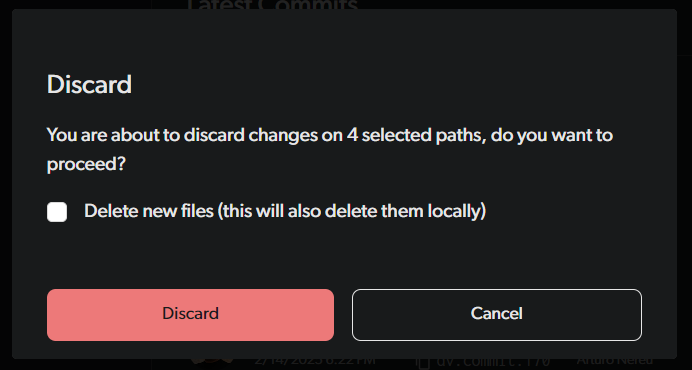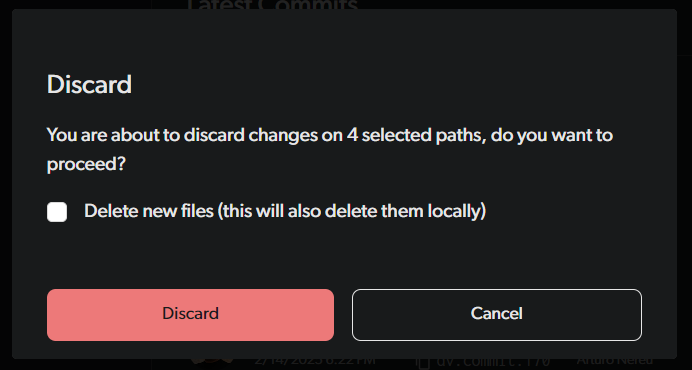reset, and will return the files to state they were in the last commit.
1
Go to your repo
Open the workspace of the repo where your changes are. On the left-hand side, you’ll see a list of files with changes.
2
Select changes to undo
Use the checkboxes next to the files, or can select all with the checkbox at the top. Once you have selected the files, click on the red button.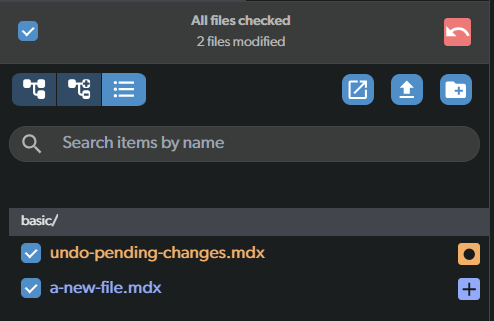
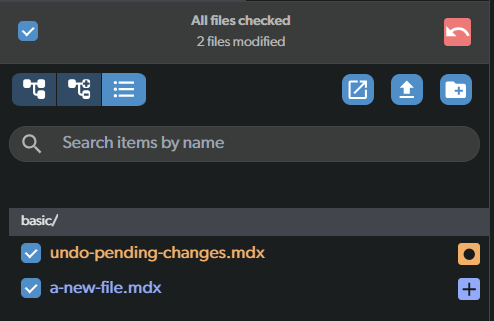
3
Undo
You’ll see a confirmation dialog. Keep in mind that by default, this only undoes changes to existing files and does not delete new files. If you want to delete new files, click on the “Delete new files” checkbox.