How do I select a tier?
You can select a tier if you haven’t yet selected one and meet one of the following criteria:- You are an organization owner
- You are not a member of any organization
Steps to select a tier
- Click on your avatar and select Plan & Billing
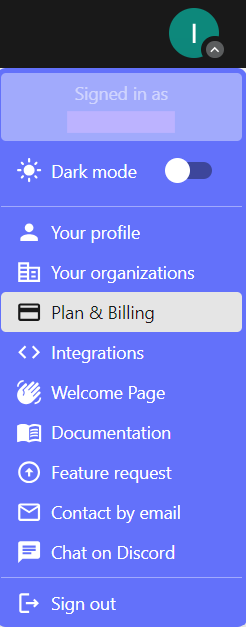
- Select your desired tier. For Educational and Indie tiers, you’ll be directed to a form to verify your eligibility.
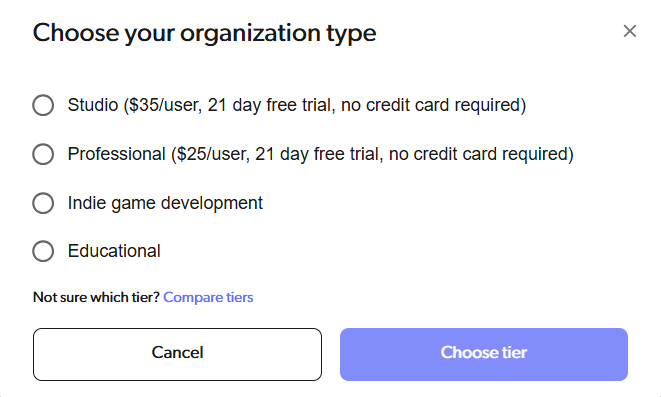
- After selecting your tier, navigate back to Plan & Billing to add users and storage space. You’ll be redirected to the billing page where you can adjust these settings.
How do I change my tier?
To change your tier, contact our support team with your request:- Studio tier: Our support team will assist you with the upgrade process.
- Professional tier: Our support team will assist you with the upgrade process.
- Educational tier: Provide an updated enrollment letter from your educational institution.
- Indie tier: Provide a short description of your project along with your request.
My trial has ended, what’s next?
After your trial ends, you need to select a tier. Until you do:- You and your team can continue using Professional tier features
- You’ll receive notifications about plan limitations
- Eventually, you’ll lose write access to your resources (unable to commit)
I’m not the organization owner, but I keep receiving plan notifications. What should I do?
Only organization owners can select tiers and manage subscriptions. Contact your organization owner and ask them to:- Select an appropriate tier for the organization
- Update the current subscription if needed
I submitted an Indie/Educational tier application. When will it be approved?
The approval process typically takes about one week. During this period:- You can use the tier you selected
- Ensure all required files and information are uploaded
- If your request is denied, our team will contact you within a week
What if I don’t have a LinkedIn profile for the Indie form?
If you don’t have a LinkedIn account, you can provide:- Other professional social media profiles
- A portfolio URL
- A link to social media associated with your project
- A personal social media account if no project-specific links are available

