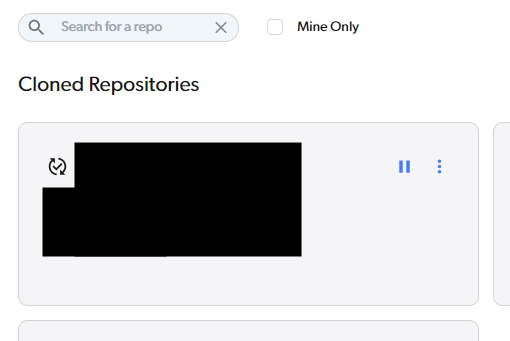Auto-pause
In some error cases, such as network issues, the agent will automatically pause syncing. You can continue working normally. When committing, make sure your sync is active so you commit the most recent changes. To resume the sync through the desktop app, click the “resume” button on the repo, or run thedv workspace resume command in the repo’s folder through the CLI.
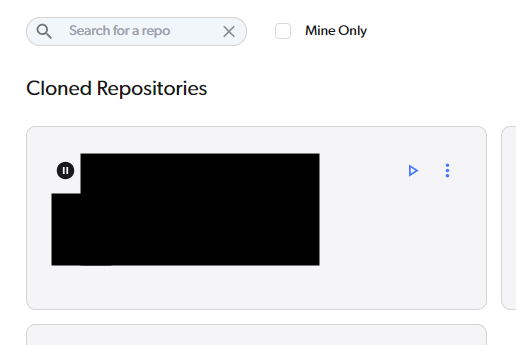
Manual Pause/Resume
You might not want to be auto-synced, for example if you’re making many small changes in a very large file, or if you’re on a slow network connection. In order to pause sync for a repo, you first need to have it fully synced, like in the image below. Resuming the sync is done in the same way mentioned above.