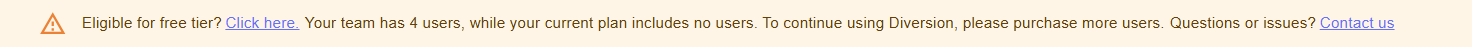Your organizations in the user menu.
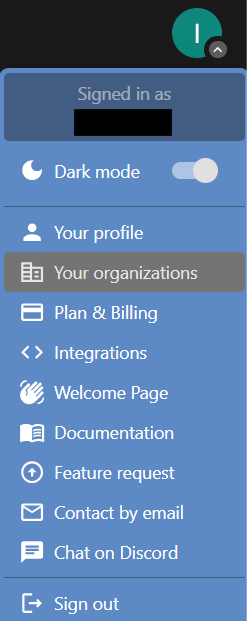
Creating an organization
You can only create one organization per account, but you can be a member of many organizations.Creating your first organization
If you don’t own or belong to any organization:-
Click on your avatar in the top navigation and select
Create organization.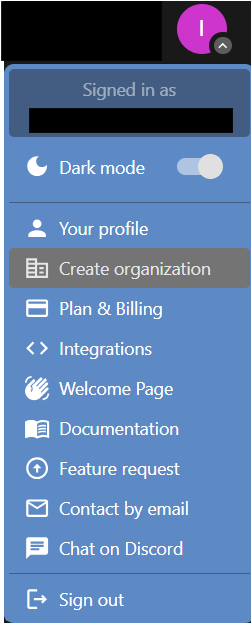
-
Choose a name for your organization and click
Create organization.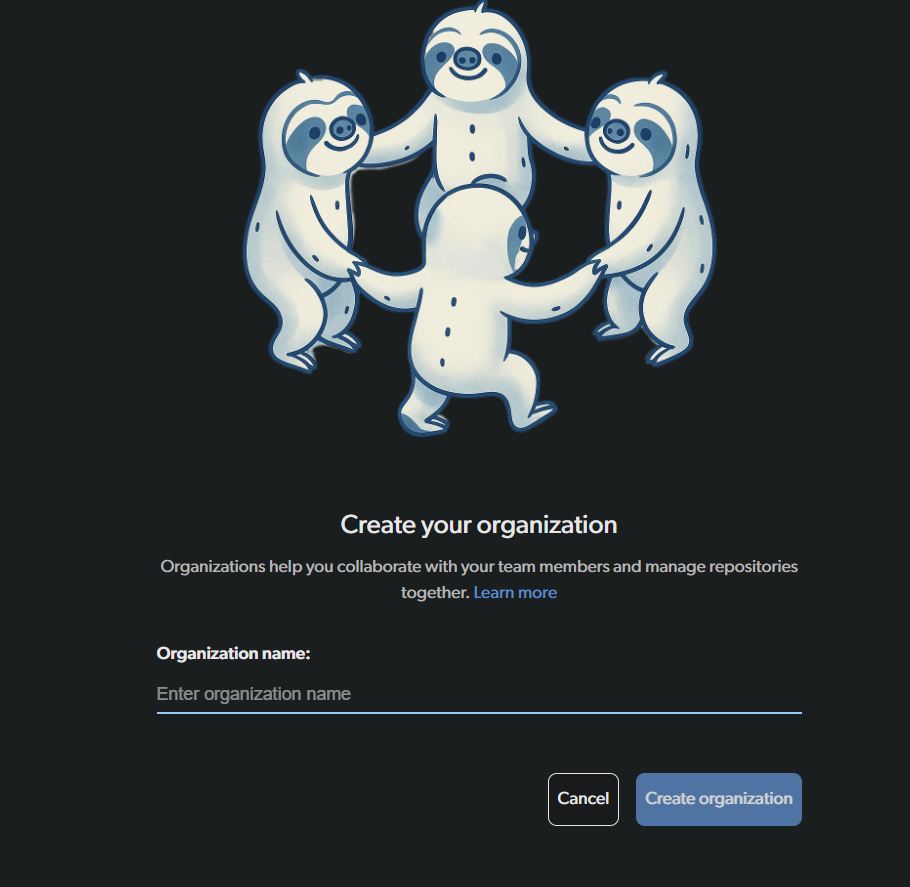
-
Go to
Your organizationspage from your profile: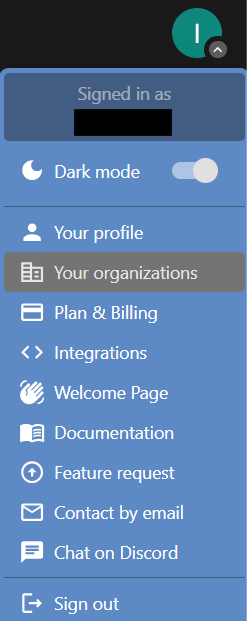
-
Click on the
Select organizationdropdown in the top right corner and select+ Create New Organization.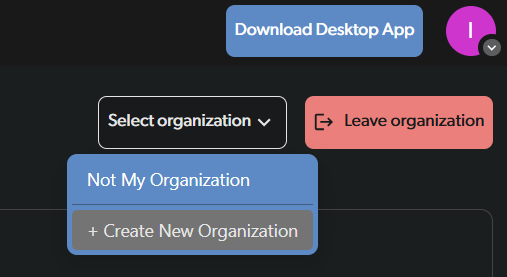
-
Choose a name for your organization and click
Create organization.
Creating an organization while creating a repository
Alternatively, you can create an organization while creating a new repository:- When creating a new repository, click the
Parent organizationdropdown and select+ Create New Organization. - Enter your organization name to create both the repository and organization simultaneously.
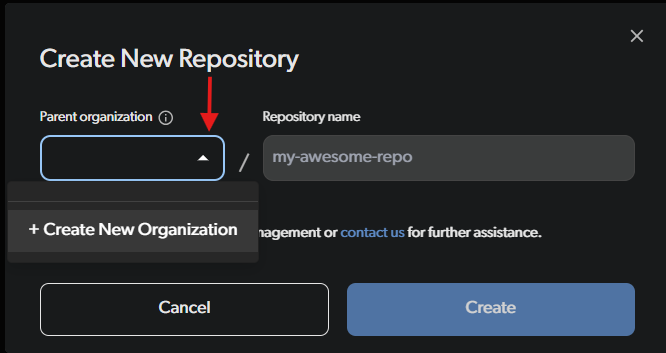
Managing an organization
Each organization has an owner. The owner can invite other users to join the organization. When you add a user to your organization, they won’t have access to all of your repositories and you can still manage access on a per-repo basis. When inviting a user, the owner can decide if the user should have admin privileges. Admins can also manage users, same as the owner. The difference between the owner and an admin is that billing for the organization is managed through the owner’s Diversion account.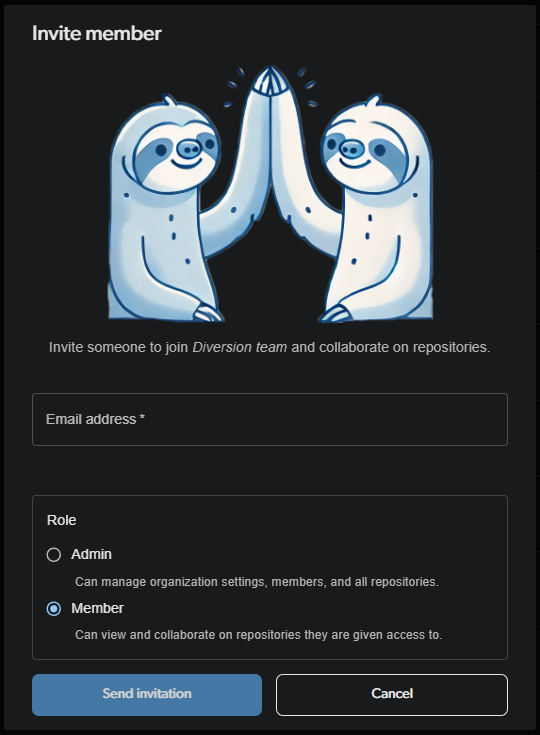
Removing users
The owner or admins can also remove users from the organization. When removing a user, you’ll be prompted with the list of repositories the user can access. These are all of the repositories that the user will no longer have access to. This means that the Diversion agent will no longer sync these repositories with the user’s workspace. This also means that the user will keep stale copies of the repositories that were previously cloned locally.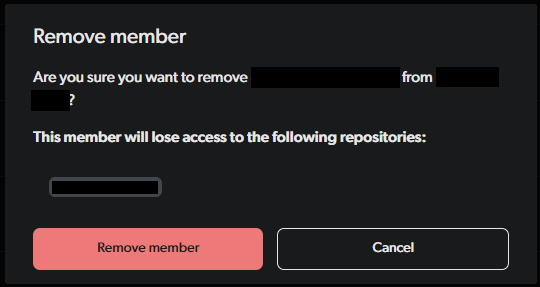
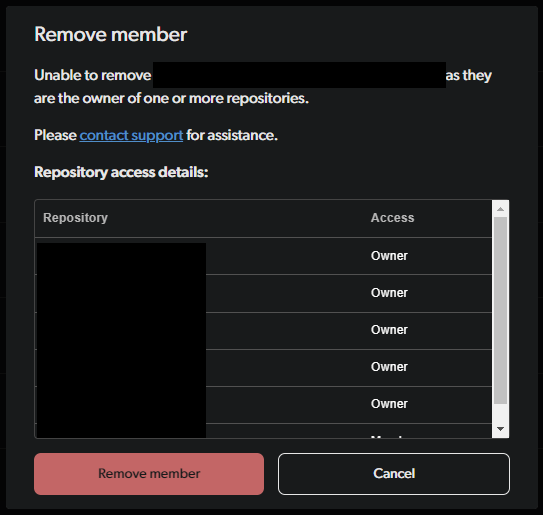
Working in an organization
When you’re a member of an organization and you create a new repository, it will be automatically assigned to your organization. This ensures that all repositories are properly organized and accessible to the relevant team members. Other than that, working as part of an organization is exactly the same as working as an individual user.Leaving an organization
Only non-owner members can leave an organization. Select the organization you wish to leave from the dropdown menu “Select organization” in the top right corner of the screen and click “Leave organization”. Note: Leaving an organization will result in losing access to all repositories associated with it. You can always be invited back to the organization later.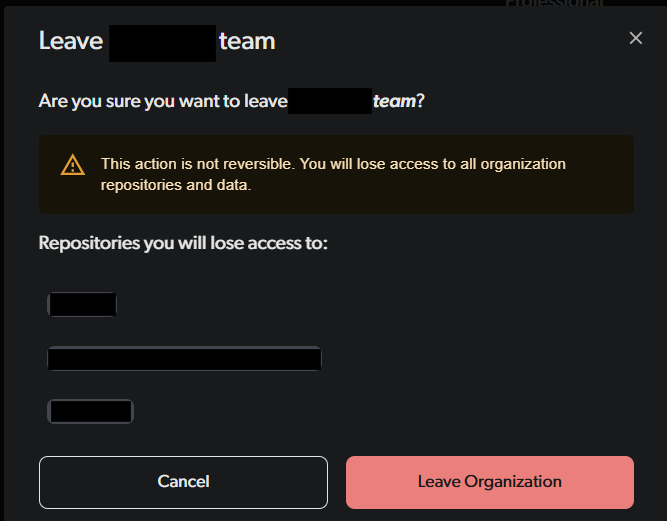
Transferring repository ownership
You can transfer repository ownership to another member of the organization.- Go to the “Repositories” page in your organization page (accessible from the left bar).
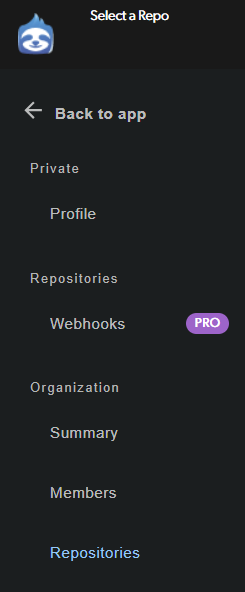
- Find the desired repository. Click on the hamburger button on the right side and select
Transfer ownership.
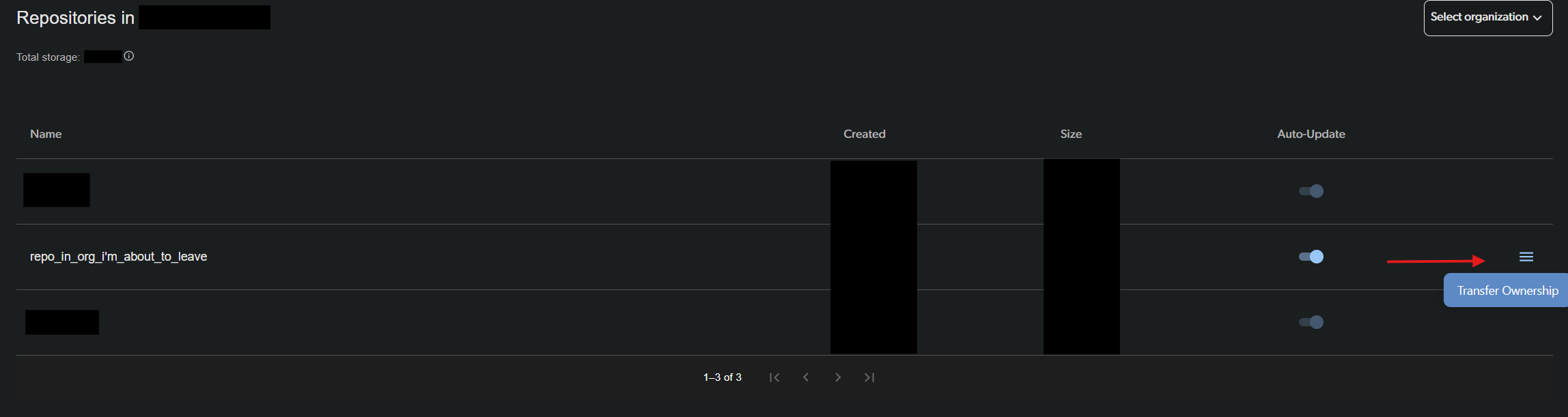
- Choose the member you wish to transfer ownership to from the dropdown.
FAQs
What happens to my repositories if I’m a member of multiple organizations?
If you’re a member of multiple organizations, when you create a new repository, it won’t be automatically assigned to any repo. Right now, if you want to assign a repository to an organization, you’ll have to contact support.How do I transfer organization ownership to another user?
Ownership transfer is currently handled by our support team. If you’re an organization owner and want to transfer ownership:- Ensure the new owner is already a member of your organization. If not, invite them first as explained above.
- Email our support team with your request, including the new owner’s email address, and our team will complete the transfer.
- The new owner should select their desired tier, storage capacity, and seats, then add a payment method to avoid subscription breach notifications.
- Once the new owner has set up their subscription, notify our support team so they can cancel your subscription to avoid double payment.
How do I become the owner of an organization I am a member of?
Ask your organization owner to contact our support team and request the ownership transfer to your account. The owner should follow the steps outlined in the question above.Why am I receiving notifications about exceeding my user limit?
If you’re seeing notifications like this: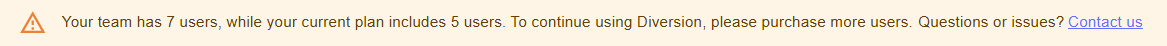
- Upgrade your plan - Purchase additional user seats to accommodate your current team size.
- Remove users from your organization - See the removing users section above for step-by-step instructions.