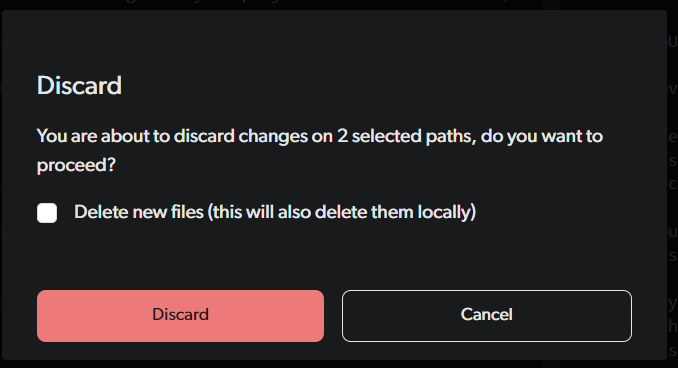Are you using Unreal?
You can do this with our Unreal Engine plugin!
Review your changes
In the desktop app, go to your repo. On the left, underWorkspace, you should see the files you’ve changed.
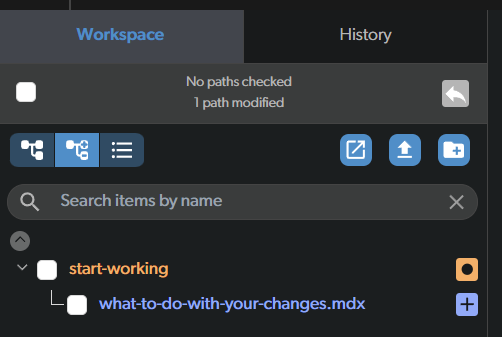
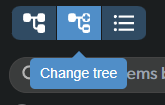
Diff View to see the changes you made.
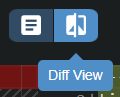
Commit your changes
If you like your changes and want to keep them, you shouldCommit them. A commit is like a snapshot of your project at a certain point in time. It’s an encapsulated unit of change in your repository.
When you commit your changes, any collaborators you have in your project will be able to see them.
If your collaborators are on the same branch as your are, assuming they have no conflicting changes, the changes you commit will be automatically synced to their workspaces.For more info, check out the Branches page.
Commit.
You can choose to commit all changes, using the checkbox above the list, or only some of them.
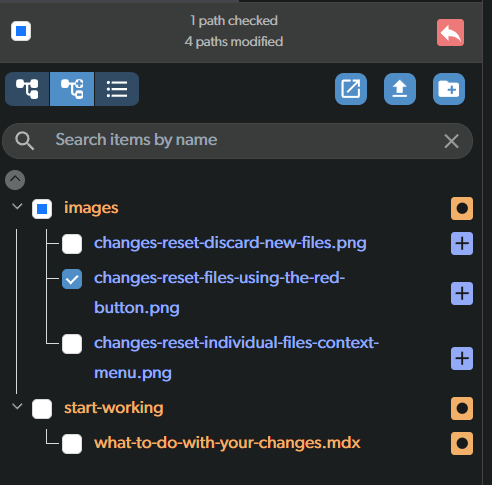
Undo your changes
If you don’t like your changes and want to undo them, you canReset them. This will revert the files to the state they were in when you last committed them.
You can reset files using the red Reset button on the top right. Using this method you can reset multiple files at once.
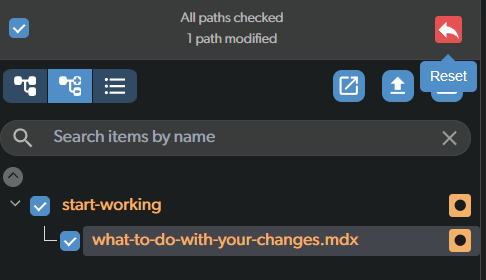
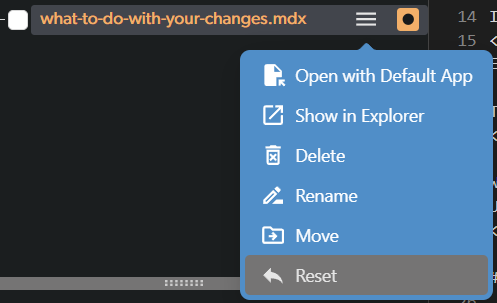
Delete new files checkbox in the confirmation dialog.