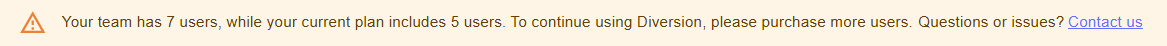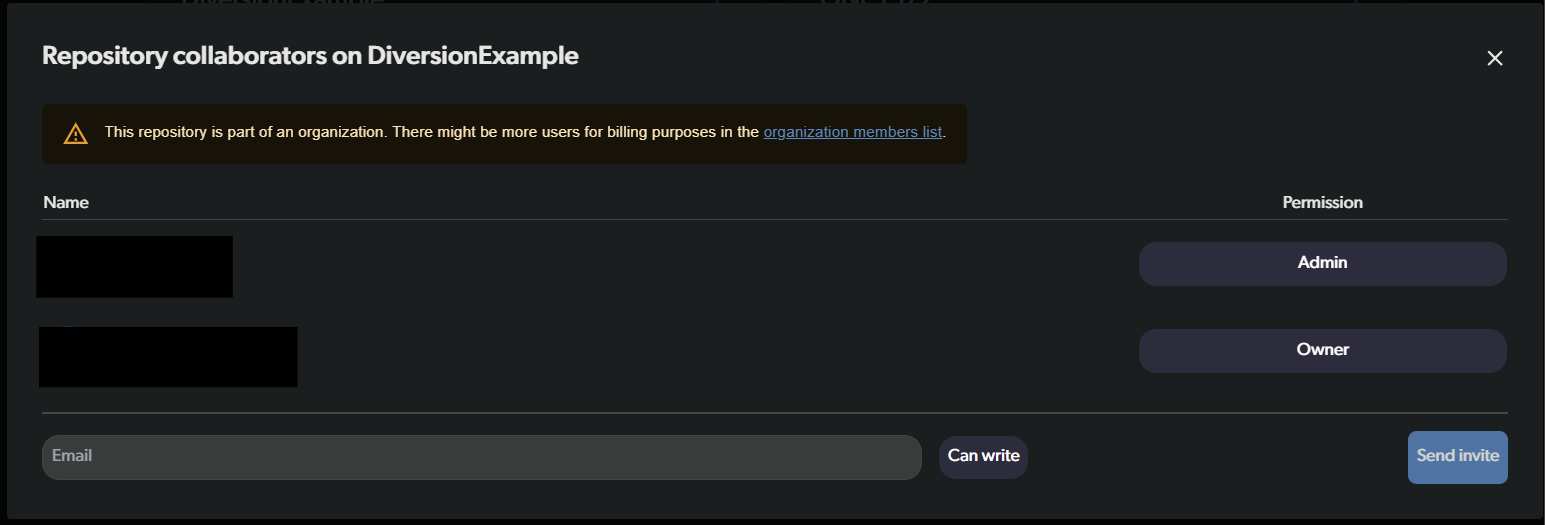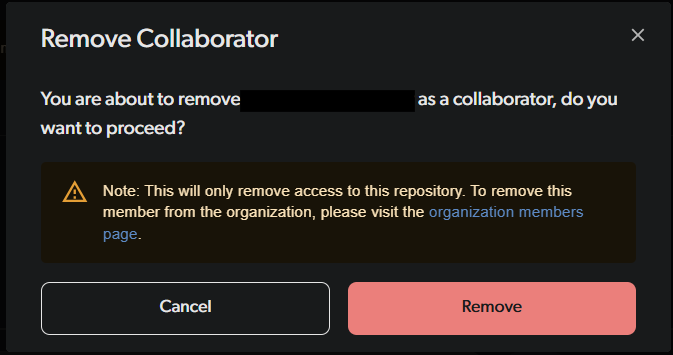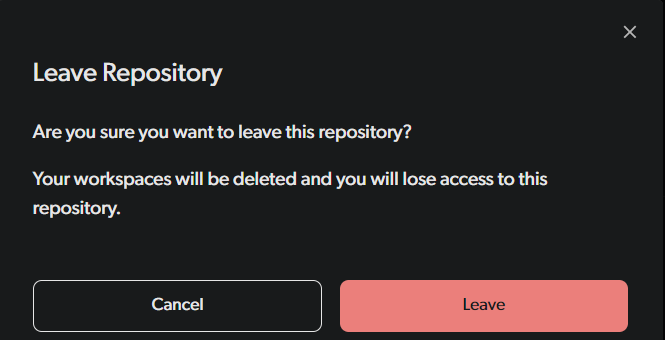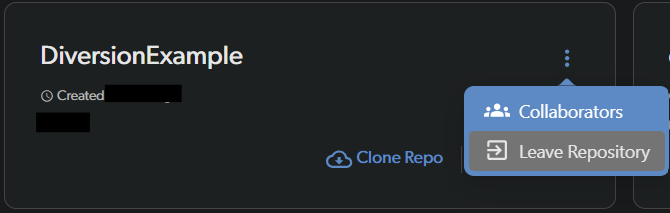Add people to your project
You have a project set up, and want to add your team members? Here’s how:Open the repo's menu and select 'Repo Collaborators'
You can do this from either the local workspace or the remote repo. Both work.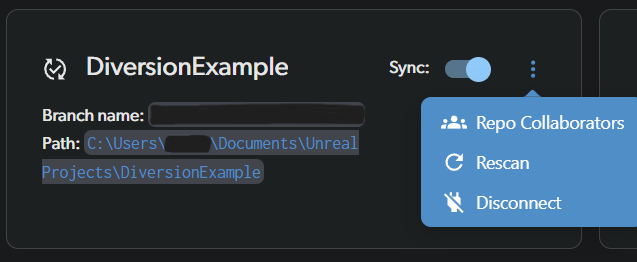
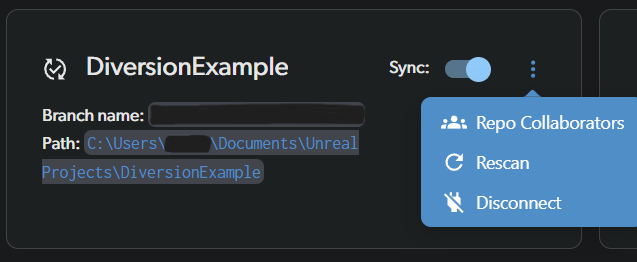
Remove people from your project
Open the repo's menu and select 'Repo Collaborators'
You can do this from either the local workspace or the remote repo. Both work.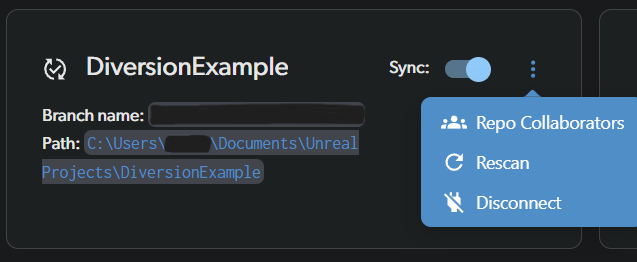
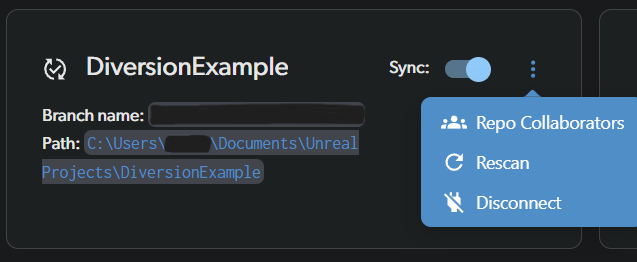
Select the member you wish to remove
Click on the user’s permission level and select Delete.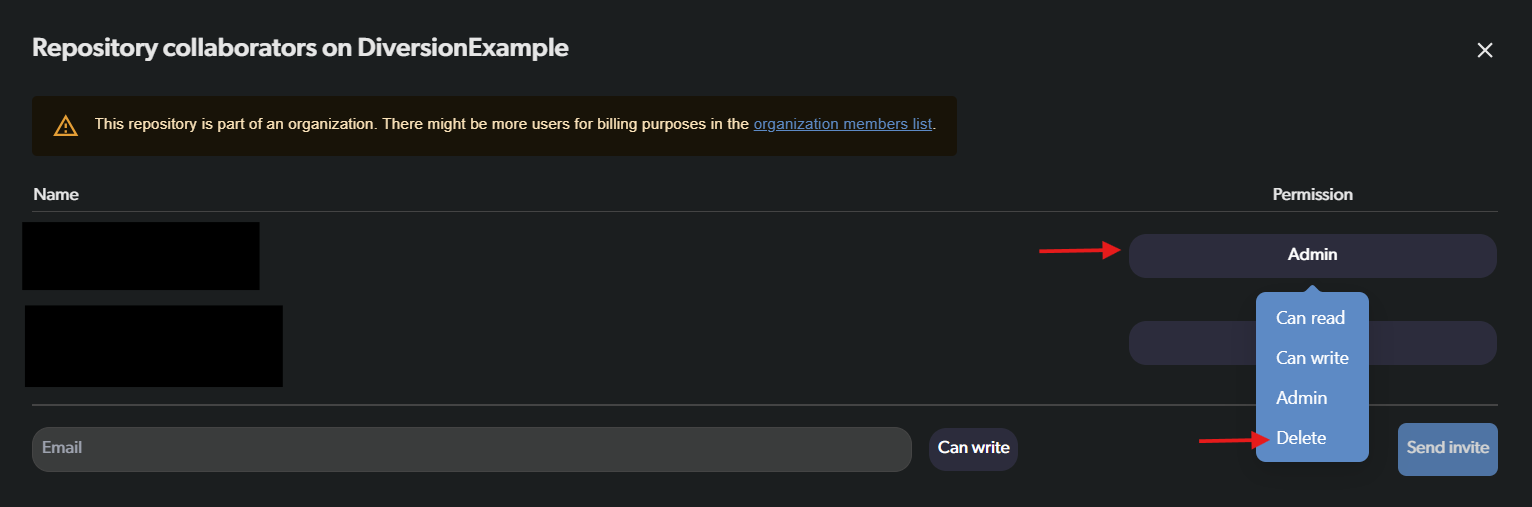
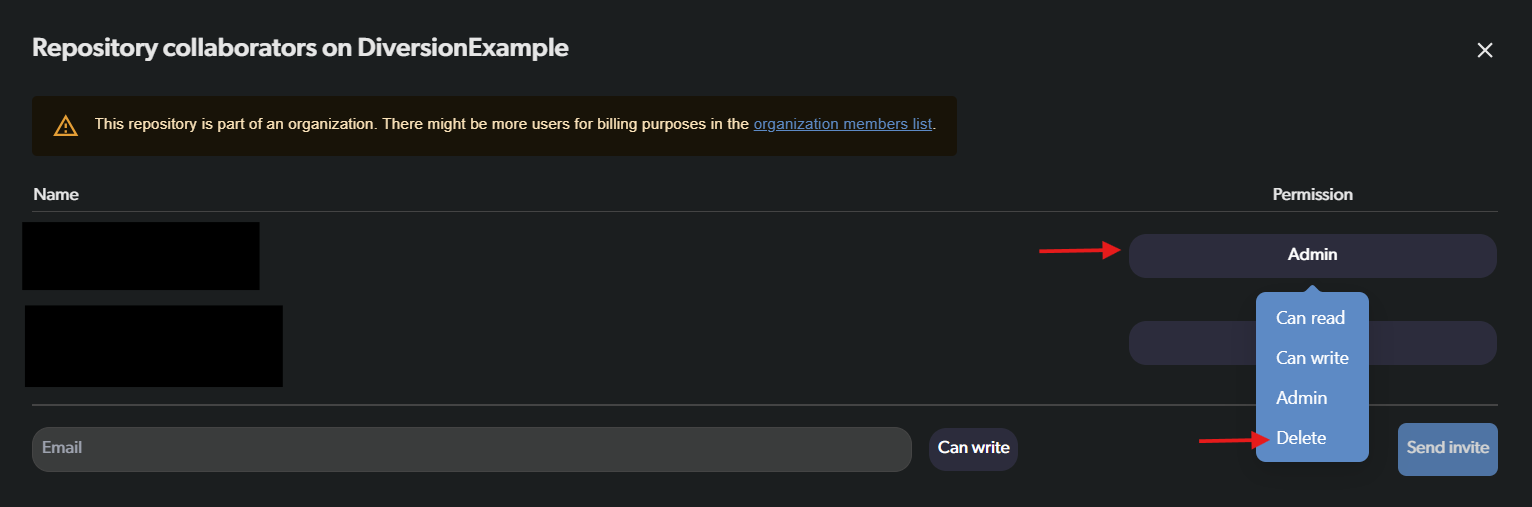
Only repo owners and admins can remove members. The repo owner cannot be removed.
Good to know:
- Removing a member from a repo doesn’t remove them from the organization (if applicable)
- You can re-invite removed members at any time
- Removed members will immediately lose access to the repo and its contents
Leave a repository
Good to know:
- Leaving a repo doesn’t remove you from the organization (if applicable)
- You can be re-invited at any time
- You will immediately lose access to the repo and its contents upon leaving
- You cannot leave a repo you own
Option 1: From your local workspace or the remote repo
Option 2: From the remote repo
Transfer repository ownership
To transfer repository ownership, the repository must be associated with an organization. For detailed instructions, see transferring repository ownership.FAQs
Why am I receiving notifications about exceeding my user limit when my repository has fewer users?
If you’re seeing notifications like this: