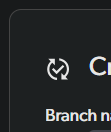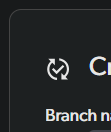Are you using Unreal?
You can do this with our Unreal Engine plugin!
1
Create a new repository
In the desktop app, click on the 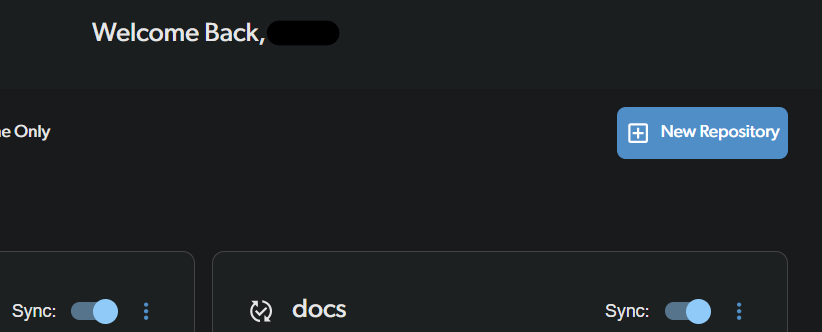
New Repository button on the top right.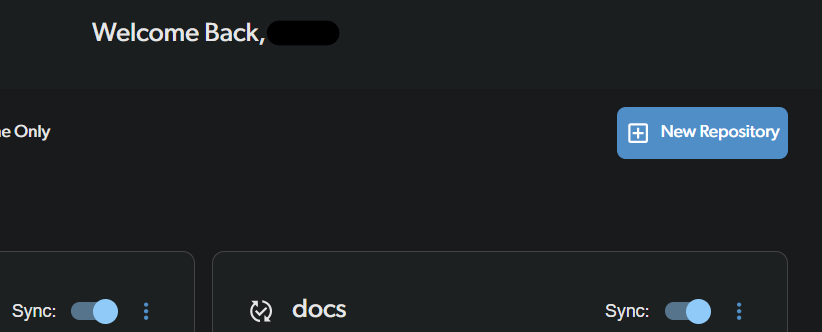
2
Choose a folder for the repo
You can create a new folder or use an existing one. If you have a game-engine project, you probably want to choose its root folder.
For this example I’ll create a new folder, but the other steps work the same either way.
I’ll select 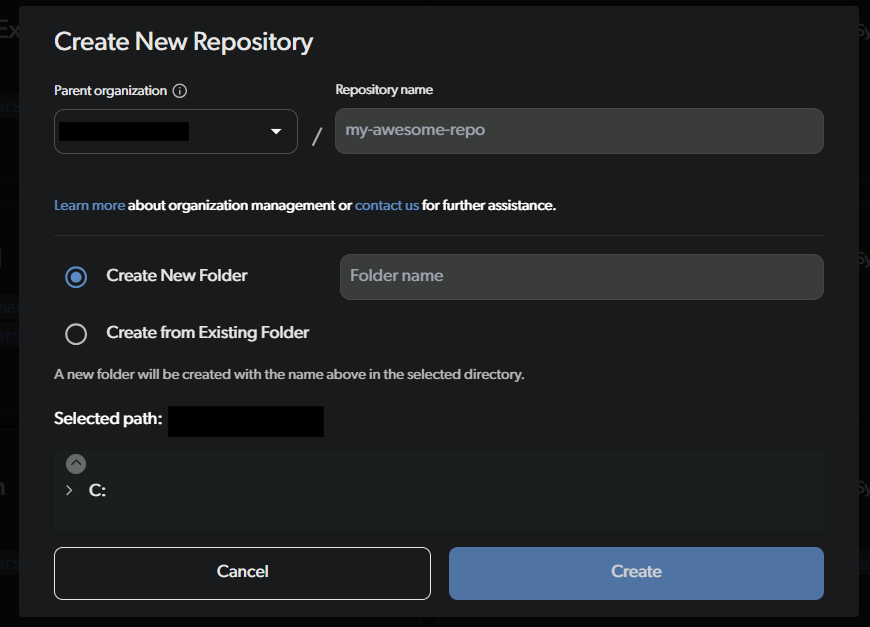
Create New Folderand call it CreatingNewRepo.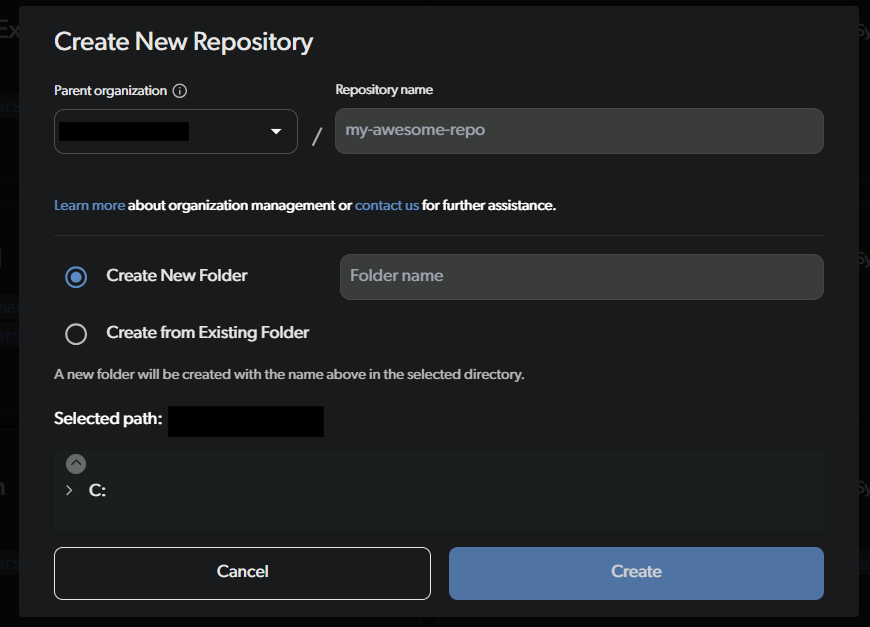
3
Click Create
4
Syncing
A new repo is created in the folder you specified! The icon on the top left says it’s syncing - that is, it’s uploading the folder’s content to our cloud.
In this example it’s an empty folder so it should only take a moment. If you create a new repo for an existing project, it might take a bit longer.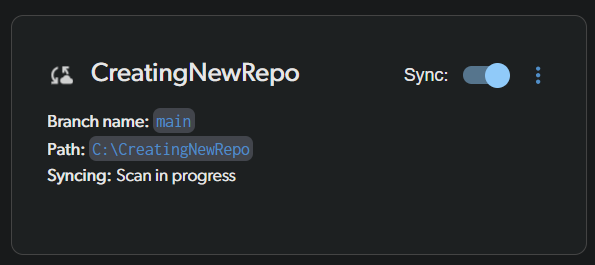
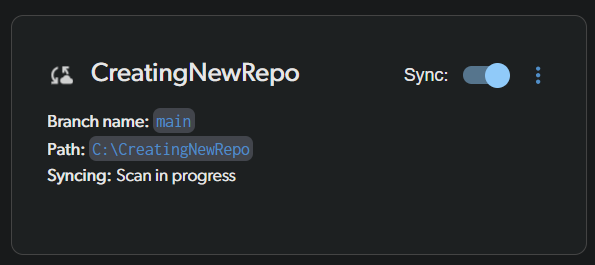
5
Good to go!
When the icon looks like this, you’re all set!