1
Open the repo's menu and choose 'Repo Collaborators'
It could be the local workspace or the remote repo. Both work.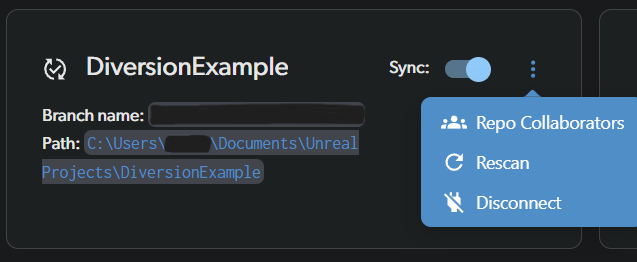
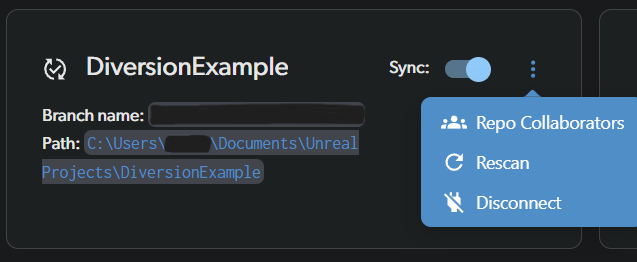
2
Enter the email
Also choose the access level you want to grant. Admins can invite other members.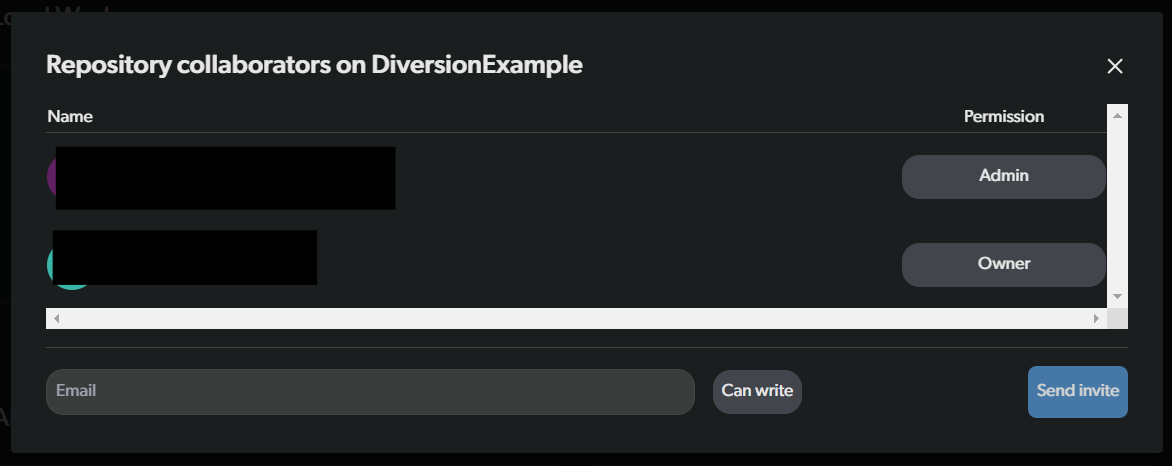
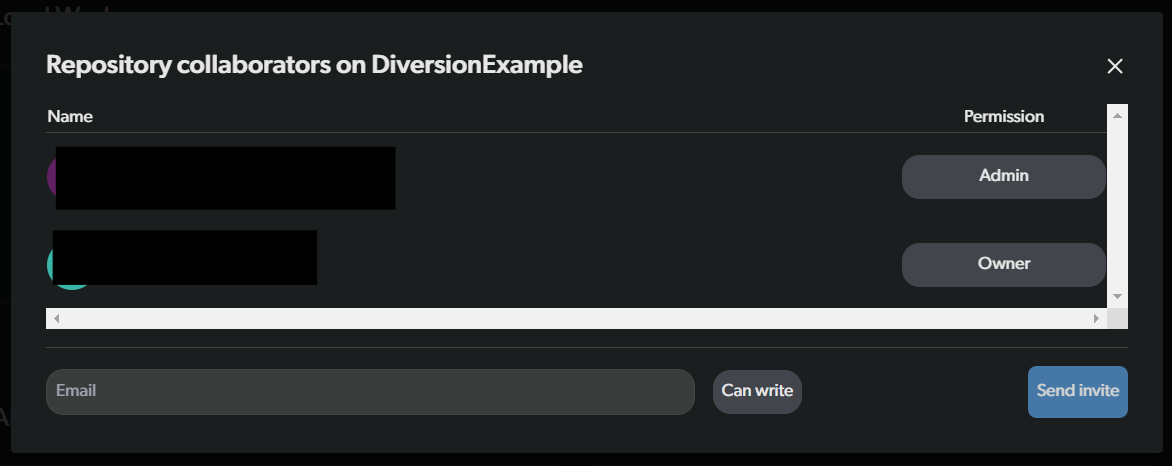
3
Click `Invite`

